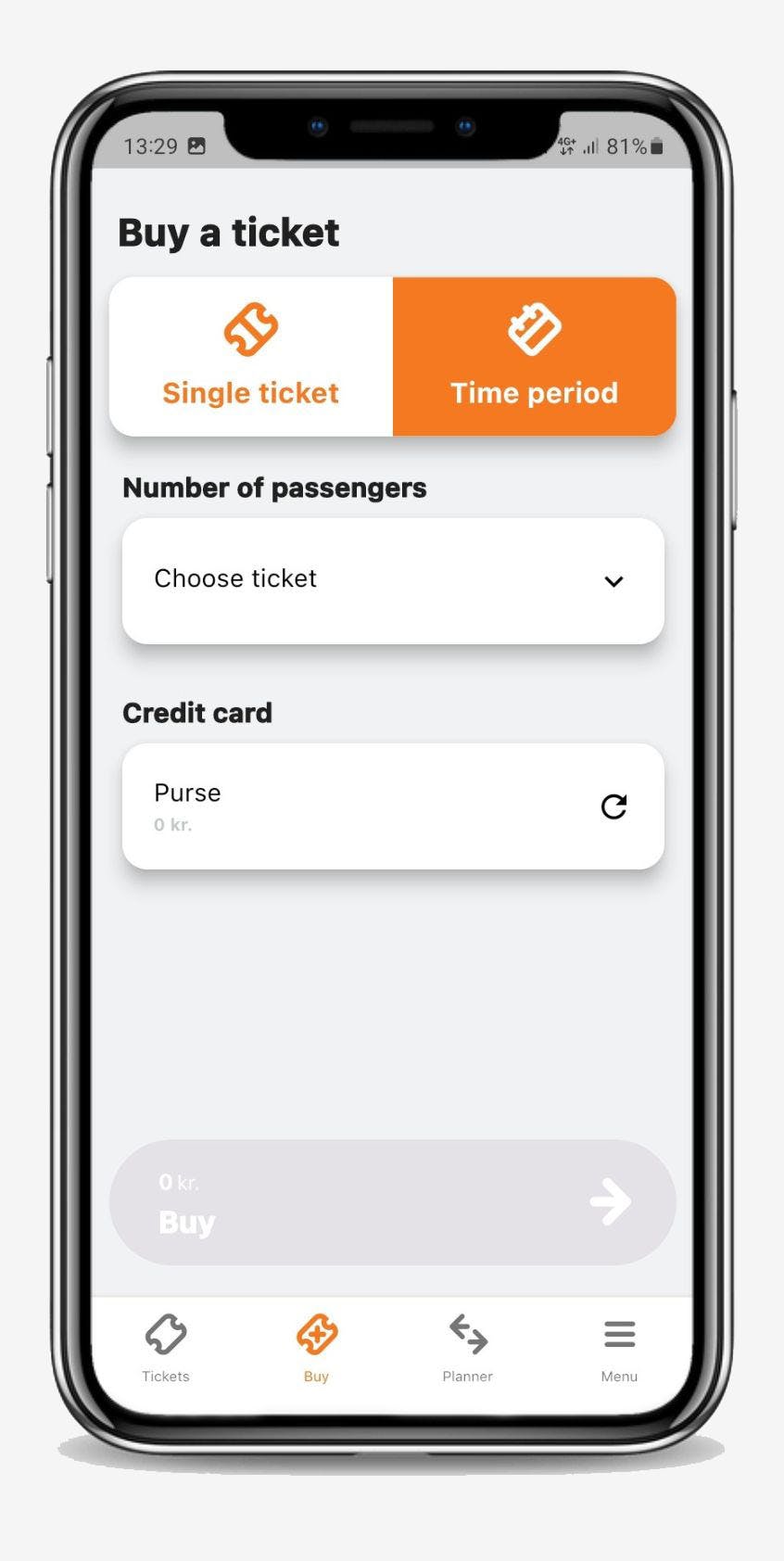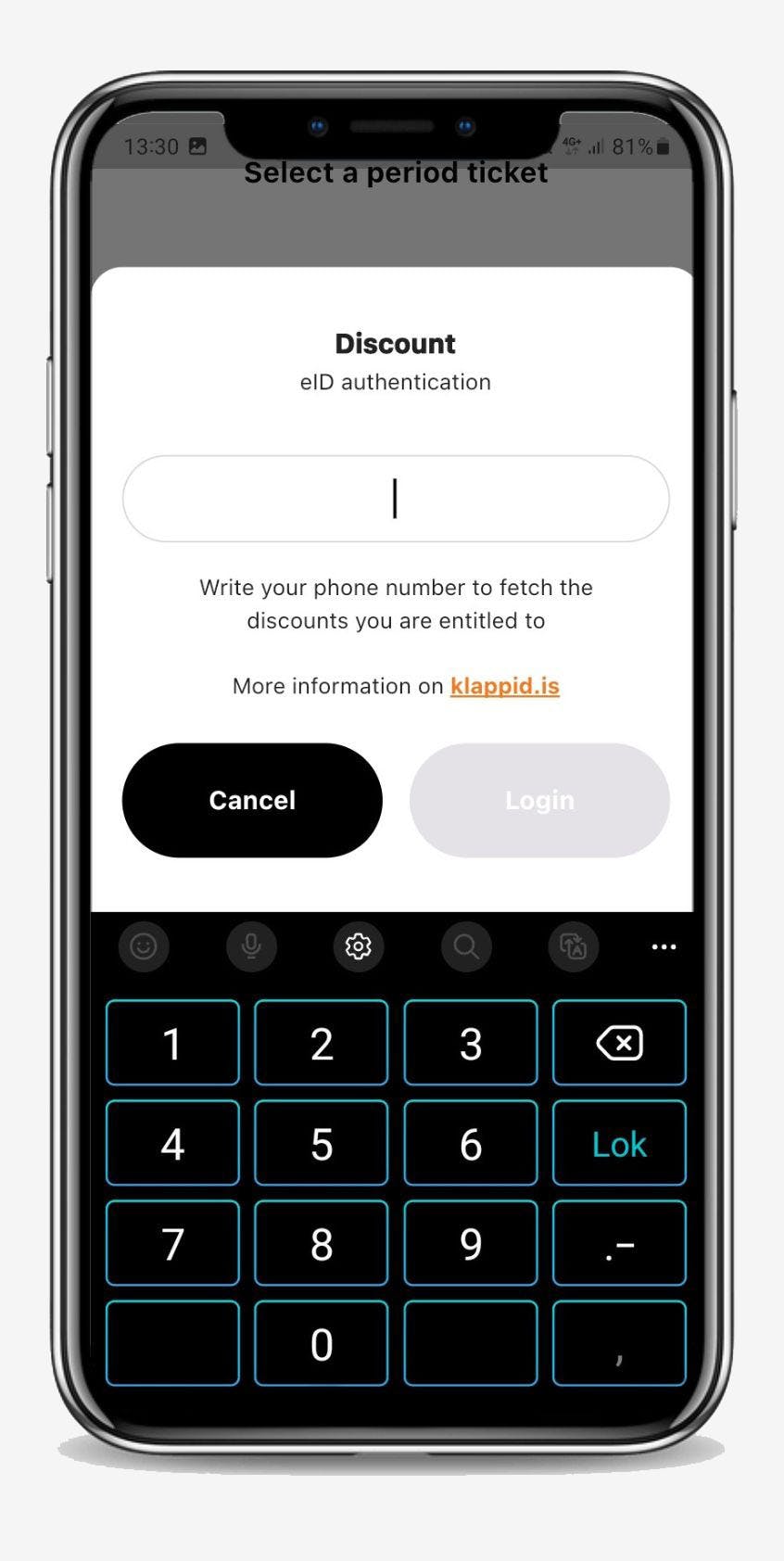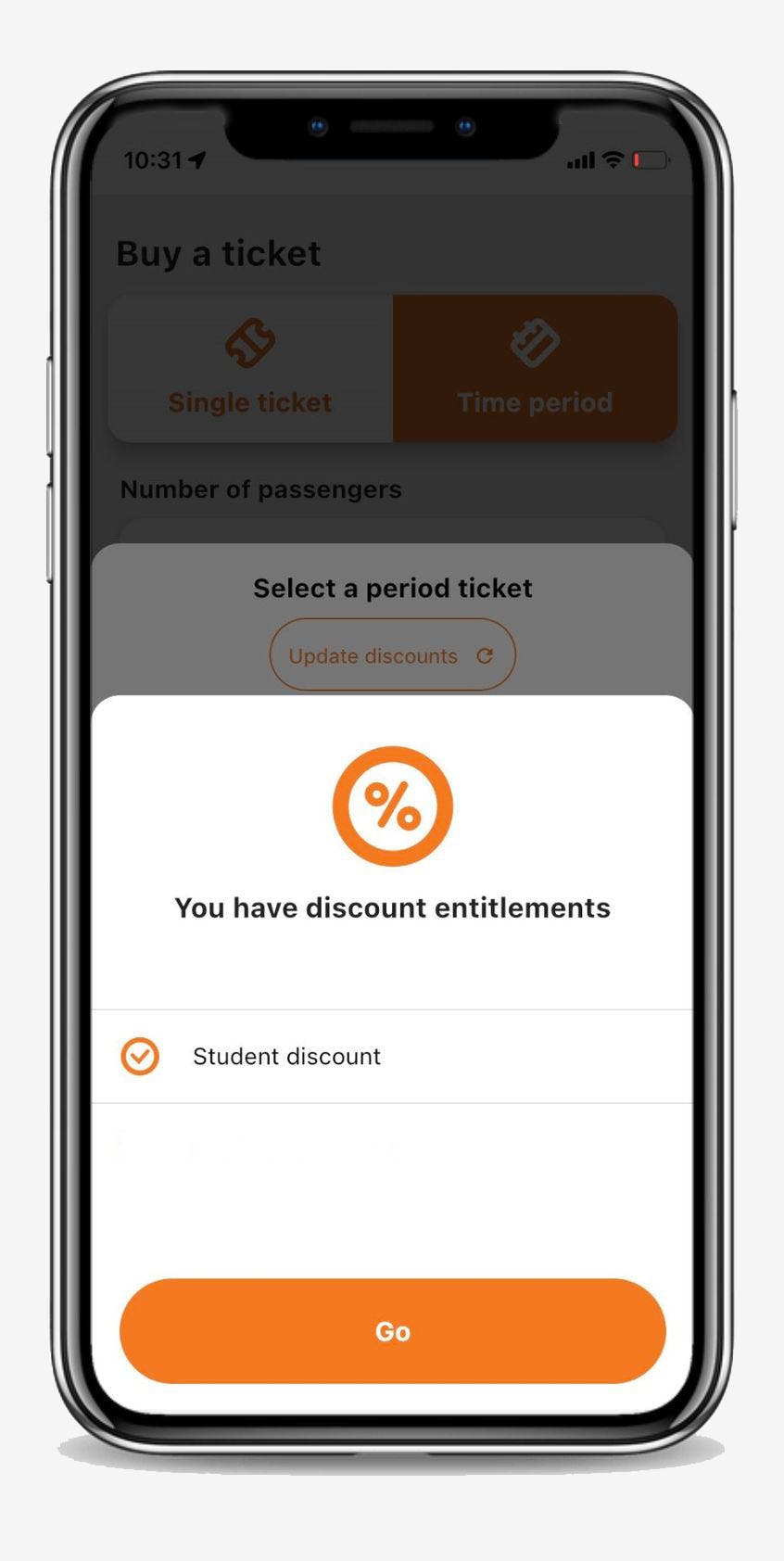School web access
1. Log in to your school’s web access.
- Ugla at the University of Iceland, Bifröst, University of Akureyri, University of Hólar and the Agricultural University of Iceland.
- Canvas at Reykjavík University.
- Inna for high schools.
- Schools that are not using Ugla, Canvas or Inna have to contact their school’s service desk.
2. Choose „Settings“.
- „Portal“ on Canvas at Reykjavík University.
3. Give permission.
- Give Strætó a permit to get confirmation of your studies.