People on disability get 70% discount on adult fares.
Discount for disabled people - not with electronic ID
- Anyone who needs help with the Klapp ticketing system can come to Strætó at Hestháls 14. This is for example, if people do not have electronic ID.
- If you do not have electronic ID then you need to contact Tryggingastofnun and ask them to give Strætó permission on your status, before you come to the Strætó reception in Hestháls.
- The phone number at Tryggingastofnun is 560 4400, it is open from 11 am-15 pm.
- After you have talked to Tryggingastofnun you can come visit us in Hestháls, it is necessary to bring identification with a photo and ID number (kennitala).
- It is open at the Strætó office on weekdays between 9 am and 4 pm.
- You can also call Klapp’s helpline at 540-2710 or send an e-mail to klappid@klappid.is
Discount for disabled people - with electronic ID
For those who have electronic ID.
In order to get the discount you need to follow these steps:
- Go to www.tr.is and log in to „My pages“.
- Select „Your Profile“ and „Your information“.
- Check the box that will give Tryggingastofnun permission to give Strætó information on your status.
You only need to do this once.
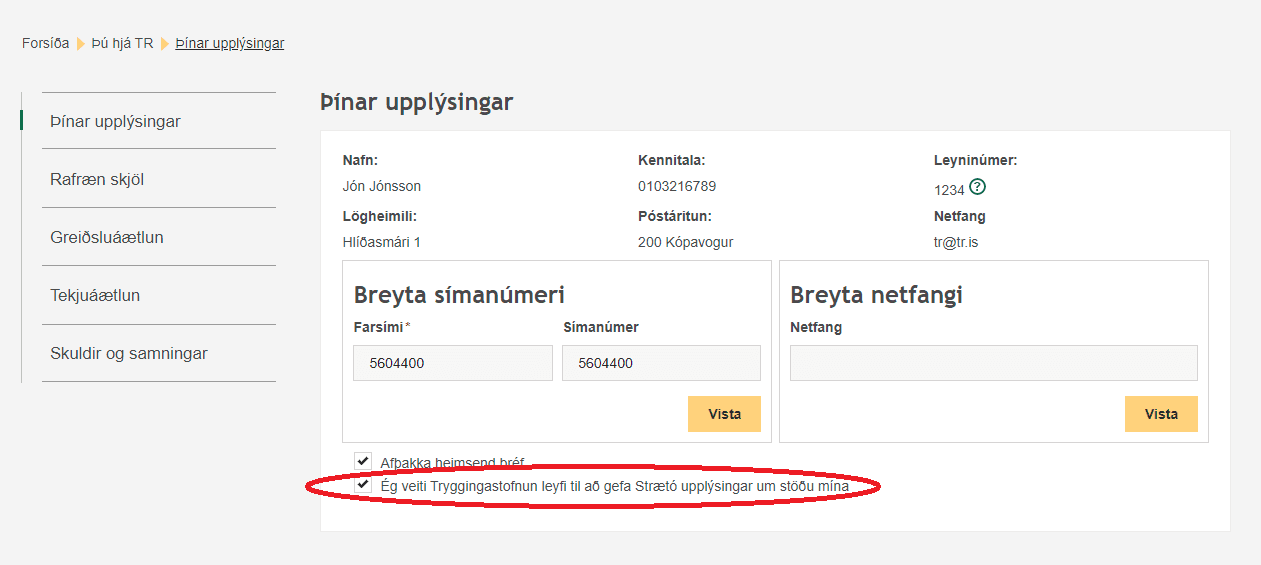
Buying fares with disability discount
1. Register for „My pages“ on klappid.is
- If you have access, log in.
- If you do not have access, you need to press „Register„. There you can create a new account using your phone number or email address.
- If you have a Klapp card, enter the number on the card and select a name for the card.
- You can buy Klapp cards at Strætó vendors or in Strætó’s online store.
2. Press „Buy new ticket“.
3. Now you press the button that says „Verify with E-certificate“.
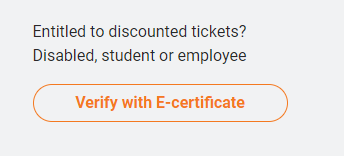
4. You need to verify with phone e-certificate. This is done so Strætó can verify that you are on disability and can receive the 70% discount. Get more information on e-certificates by clicking here.
- Now, bus fares with a 70% disability discount should be added to your product range when you buy a ticket. The image below shows what this looks like.
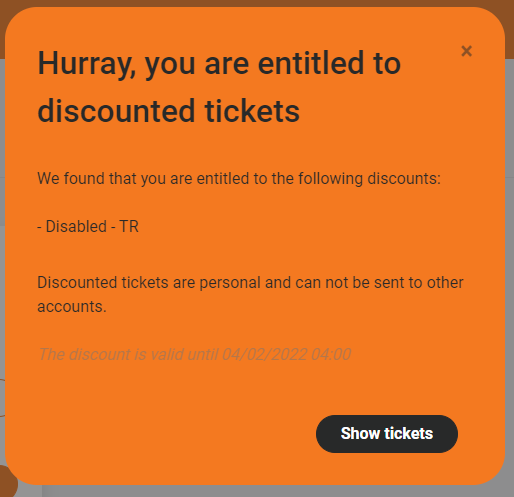
5. Choose „Single tickets“ to buy single tickets.
Choose „Period“ to buy one month pass or 12 months pass.
Choose „Add to cart“ to purchase the period pass or ticket.
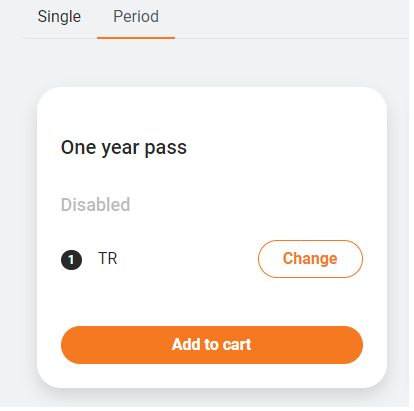
- Make sure it say Disabled and TR in the window.
- If it says something else, click „Change“ and choose fare for disabled people.
7. Choose shopping cart in the top right corner to pay for the card.

8. Now you just need to add debit- or credit card and pay.
After a few hours the discount disappear. You need to press „Verify with E-certificate“ again and the disability discount will appear again.
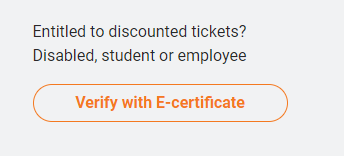
Klapp
- Help for disabled people
- klappid@klappid.is
- 3545402710